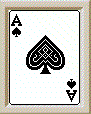
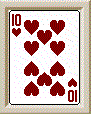
|
Downloading Release 4.43 (This page last updated: 09-16-2006 --- 00:35)
-----------------------------------------------------------------
If you don't yet have a Software Registration-Code, click here: ----------------------------------------------------------------- Click HERE to D/L the 4.43/4.44 Manual in .RTF Format. (19.6mb) -----------------------------------------------------------------
A Note from
Boris' Design Team:
This has been a long design year for Boris. As we make the transition to Boris 4.44, the download facility is being updated to keep in step with the software advances. To that end, we will keep Boris 4.43 available for download until such time as BJDrills (temporarily dropped from Boris 4.x while undergoing redesign) returns during one of the 4.44 Update Releases. At that time, a streamlined BJDrills.Exe will remerge as Freeware, followed by a full-featured .Exe for all registered software users. While awaiting Boris 4.44, if you haven't already done so, be sure you are up-to-date with Boris 4.43 so you can still get in your daily practice session(s). The Boris 4.43 BorisInstaller.Exe (described below) now has a "Rename" Feature and the ability to view the READMe file before Installation..
If you would
like to get a head-start on understanding Boris 4.44's new features,
Boris' new
.Html Manual is continually being updated. You can view the manual as it is thus far, by going to Boris' Support Page, or check out the manual directly by clicking here.
Boris
continues to ungergo some crucial re-design "under the
hood". We chose to do this now to make for an easier transition
to Boris' 4.44 Updates and Release 4.50. The Chip tray will allow
chip-betting in Version 4.5.
With Boris
4.43, at first you might not notice any changes (from Boris 4.42)
until you look closely at the "File" Menus on both the
Container Screen and the Blackjack Table Felt. The following table will keep you up-to-date on when your particular Edition of Boris was last updated. In general, the higher Editions have features added more frequently than the lower Editions; simply because there are more screens and therefore more possibilities for your ideas to be implemented. (Submit your ideas, to: Wishlists@BorisBJ21.Com)
Boris 4.43 D/L is available for current Boris 4.3x/4.4x users!
Gaining
access to the lastest Boris D/L for your Software Edition is easy.
(Your Registration Code Allows you to ONLY Download the Software of Editions you have purchased.)
PLEASE
READ: Simply click on the [Begin Software Installation] Button and the necessary preparations will be made before starting Setup.Exe.
(If the Installation Button is greyed out, it means BorisInstall.Exe did not find a .CAB file and is unable to determine which Edition of Boris you are about to install. Select the BorisEdition from the drop-down list to enable the Software Installation Button. Note - a missing .CAB file is indicative of one or more installation files missing. You should probably download and unzip the software again.) |
If you have questions or comments, please
e-mail them to
Updates@BorisBJ21.Com.
