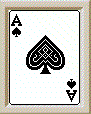
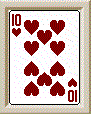
|
Downloading Release 4.44 (This page last updated: February 13, 2007 --- 22:15)
-----------------------------------------------------------------
If you don't yet have a Software Registration-Code, click here: ----------------------------------------------------------------- Click HERE to D/L the 4.43/4.44 Manual in .RTF Format. (19.6mb) -----------------------------------------------------------------
-----------------------------------------------------------------
Current Boris Status: A new BorisStU, BorisADV, BorisPBJ, BorisPRO and BorisPLU have been uploaded to the Download Center. If you are on the mailing list, you should have received notification via e-mail of the first Boris for Blackjack Quarterly Newsletter. The NEW Boris Strategy Designer utility has passed final test and has been added to the BorisADV, BorisPBJ, BorisPRO and BorisPLU Editions.
Note: One
caveat of Boris 4.44 is that the Blackjack Table is not re-enterable.
To run a different .ENV or Casino, you must Quick-Exit and restart
the software - a hassle yes, but at least workable Best that can be
determined is that this is yet another "side-effect" of
using Microsoft's wonderful Active-X Technology - which is far from
perfect - to bring us the new Blackjack table look; another reason
that Boris 4.50 will most-likely make its .NET debut. I expect to
have a remedy for this hassle before the summer is out; probably in
Update: Boris 4.44b.
If you would
like to get a head-start on understanding Boris 4.44's new features,
Boris' new
.Html Manual is continually being updated.
The 4.44
download includes feature-updates of the BorisInstall.Exe
- software installation assistant. The following table will keep you up-to-date on when your particular Edition of Boris was last updated. In general, the higher Editions have features added more frequently than the lower Editions; simply because there are more screens and therefore more possibilities for your ideas to be implemented. (Submit your ideas, to: Wishlists@BorisBJ21.Com)
Boris 4.44 Software is D/L-available for current Boris 4.3x/4.4x users!
Gaining
access to the lastest Boris D/L for your Software Edition is easy.
(Your Registration Code Allows you to ONLY Download the Software of Editions you have purchased.)
PLEASE
READ: If potential software installation conflicts are found, BorisInstall will pop up the Installation Screen. A NEW [x] Box and Menu Addition allows you to have the Installer RENAME the existing Boris Installation (preferred), rather than installing around it. The latest installer also facilitates installing Boris in a non-standard folder, if that is what you prefer to do.. Simply click on the [Begin Software Installation] Button and the necessary preparations will be made before starting Setup.Exe.
(If the Installation Button is greyed out, it means BorisInstall.Exe did not find a .CAB file and is unable to determine which Edition of Boris you are about to install. Select the BorisEdition from the drop-down list to enable the Software Installation Button. Note - a missing .CAB file is indicative of one or more installation files missing. You should probably download and unzip the software again.) |
If you have questions or comments, please
e-mail them to
Updates@BorisBJ21.Com.
